crwdns2935425:03crwdne2935425:0
crwdns2931653:03crwdne2931653:0

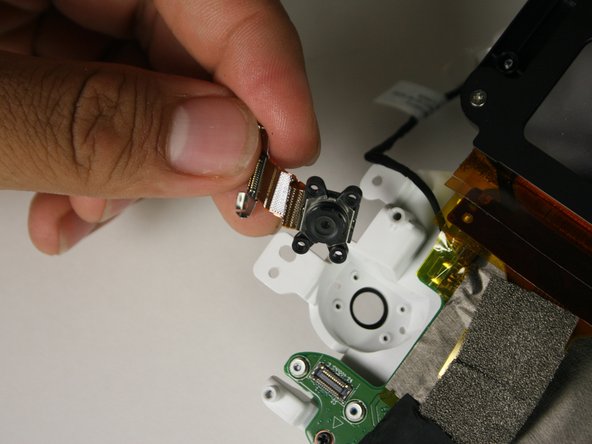


-
Remove the flat-topped connector by lifting it straight up from the motherboard.
-
Carefully remove the camera from the casing with the blunt nose tweezers by holding onto the copper tape.
| [* black] Remove the flat-topped connector by lifting it straight up from the motherboard. | |
| - | [* black] Carefully remove the camera from the casing with the blunt nose tweezers by holding onto the copper tape. |
| + | [* black] Carefully remove the camera from the casing with the blunt nose [product|IF145-020|tweezers] by holding onto the copper tape. |
| [* icon_reminder] To reinstall, line up the connectors and firmly push until you hear a pop. |
crwdns2944171:0crwdnd2944171:0crwdnd2944171:0crwdnd2944171:0crwdne2944171:0