crwdns2935425:02crwdne2935425:0
crwdns2931653:02crwdne2931653:0

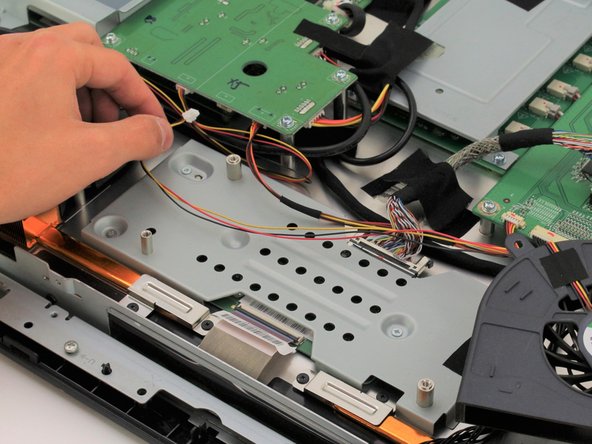


-
Remove the fan wiring from the motherboard by gently pinching close to the connector and pulling outwards.
-
Untangle the fan wiring by pulling it towards the fan and under, over, or around other wiring .
crwdns2944171:0crwdnd2944171:0crwdnd2944171:0crwdnd2944171:0crwdne2944171:0