crwdns2935425:03crwdne2935425:0
crwdns2931653:03crwdne2931653:0


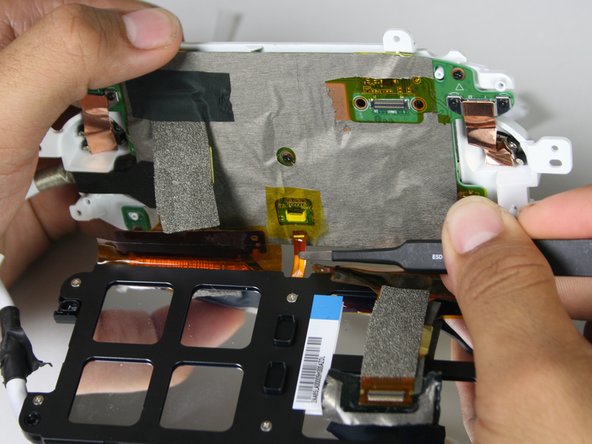



-
Lift the yellow tape with tweezers.
-
Remove the ribbon cable from the screen to the motherboard with tweezers.
crwdns2944171:0crwdnd2944171:0crwdnd2944171:0crwdnd2944171:0crwdne2944171:0