crwdns2935425:04crwdne2935425:0
crwdns2931653:04crwdne2931653:0


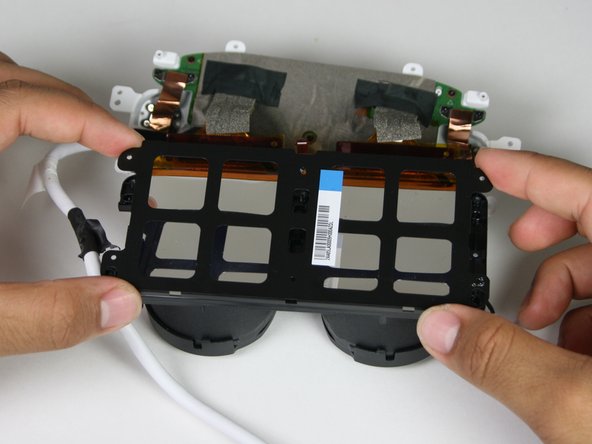



-
Remove the six 3.4mm PH000 screws by rotating counter-clockwise connecting the back panel to the screen.
-
Remove the back panel from the screen by carefully pulling apart the two.
crwdns2944171:0crwdnd2944171:0crwdnd2944171:0crwdnd2944171:0crwdne2944171:0