crwdns2935425:01crwdne2935425:0
crwdns2931653:01crwdne2931653:0

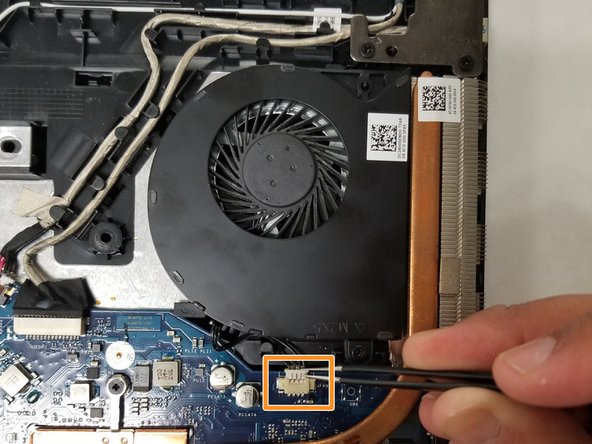


-
On the back panel, the cooling fan is located at the top right.
-
Unscrew the 6.0mm screw using the Phillips #1 screwdriver.
-
Push the plastic piece towards the direction the wires are in with the tweezers to completely disconnect it from the back panel.
| [* black] On the back panel, the cooling fan is located at the top right. | |
| [* red] Unscrew the 6.0mm screw using the Phillips #1 screwdriver. | |
| - | [* orange] Push the plastic piece towards the direction the wires are in with the tweezers to completely disconnect it from the back panel. |
| + | [* orange] Push the plastic piece towards the direction the wires are in with the [product|IF145-020|tweezers] to completely disconnect it from the back panel. |
crwdns2944171:0crwdnd2944171:0crwdnd2944171:0crwdnd2944171:0crwdne2944171:0