crwdns2935425:07crwdne2935425:0
crwdns2931653:07crwdne2931653:0


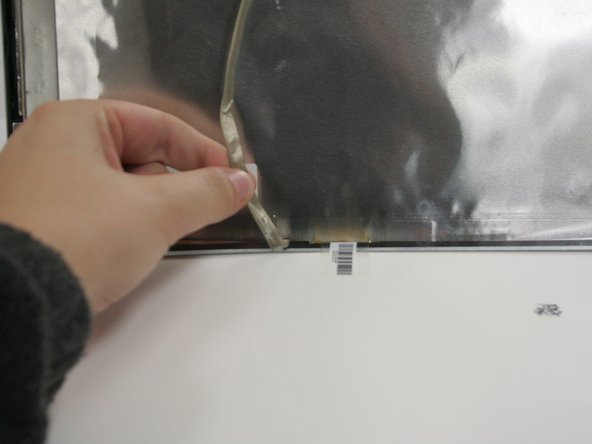



-
Pull the screen toward you and away from the lid until a silver cable behind the screen is visible.
-
Remove the silver cable from the back of the screen. It is glued at the top and the bottom.
crwdns2944171:0crwdnd2944171:0crwdnd2944171:0crwdnd2944171:0crwdne2944171:0