crwdns2935425:08crwdne2935425:0

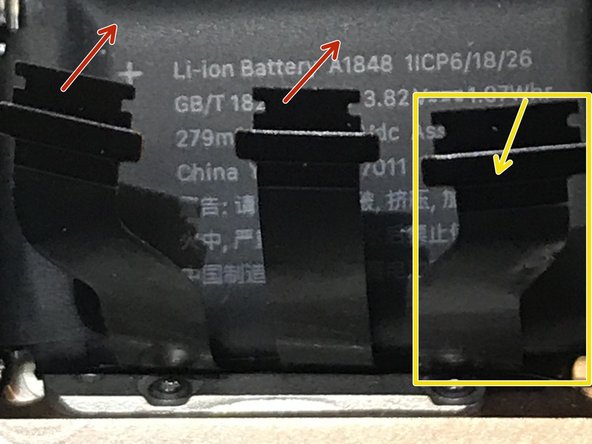
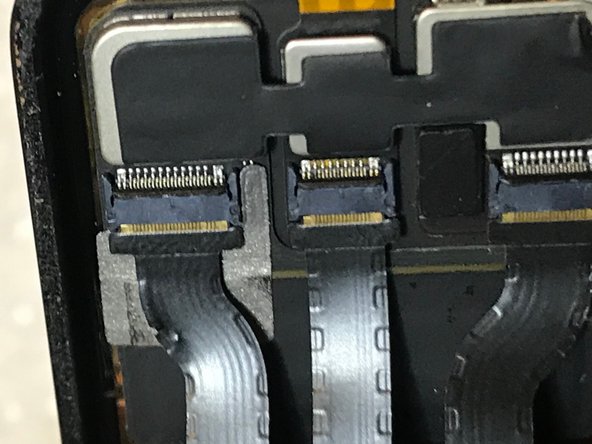



-
Review the new screen assembly to make sure it is the same size and contains the same modules as the original assembly.
-
With spudger or tweezers, pop open the three ZIF connector clips so the ribbon cables can be inserted and secured.
-
A trick that I found helpful was to cut two strips of Scotch tape and set two of the three ribbon cables on the tape pieces and barely tape them temporarily up to the taptic engine so that only one cable is connected at a time.
-
Line up the ribbon cable and place it just into its connector. Use a spudger or closed tweezers to apply careful pressure on each forward edge to nudge the end of the connector forward to seat the cable end in the connector. Close the ZIF latch by pulling it back toward the top of the connector.
-
For some reason, the first cable seated easily but the middle cable and third cable did not seat easily at all. In fact, I originally closed the watch up and later learned that touch was not working so I had to re-open the watch and reseat the cables.
-
After the first cable is seated, then peel the Scotch tape off of the middle cable and repeat the insertion and seating process and close the ZIF latch. Finally, remove the Scotch tape and insert and seat the final cable and close the ZIF latch.
crwdns2944171:0crwdnd2944171:0crwdnd2944171:0crwdnd2944171:0crwdne2944171:0