crwdns2935425:03crwdne2935425:0

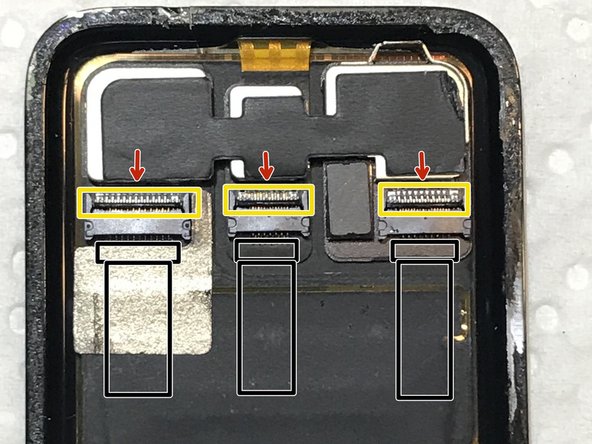




-
Carefully lift the display screen and you'll find the screen held by three delicate ribbon cables. You can fold the screen up to work on these three cables.
-
The ribbon cable is held down to the connectors with a custom-shaped piece of tape. Carefully peel the tape up and off of the connectors and ribbon cable. Set it aside on some waxed paper.
-
I sandwiched the ribbon cable tape in waxed paper and kept a weight down on it until I was ready to re-use it. If I had thought of it I would have paid the $3 for the ifixit replacement tape.
-
Each cable is held in a ZIF connector. A small clip lifts up and forward. Use a spudger between the clip and the module behind it and carefully pop the clip up.
-
With the ZIF clips opened up, carefully pull each ribbon cable from its connector and set the display screen aside.
crwdns2944171:0crwdnd2944171:0crwdnd2944171:0crwdnd2944171:0crwdne2944171:0