crwdns2935425:06crwdne2935425:0
crwdns2931653:06crwdne2931653:0


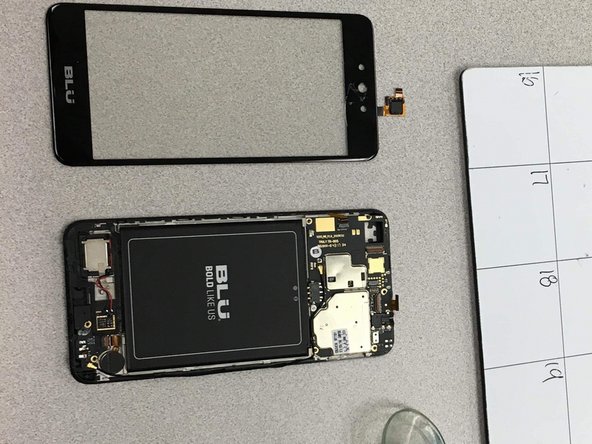



-
Using the suction tool, slowly pull out the display screen shown in figure 1.
-
Use the pry tool to completely detach the display screen from the phone.
-
When the display is removed, attach your new screen.
-
After applying the new screen, use the steps in reverse order to reassemble the phone.
crwdns2944171:0crwdnd2944171:0crwdnd2944171:0crwdnd2944171:0crwdne2944171:0