crwdns2935425:06crwdne2935425:0
crwdns2931653:06crwdne2931653:0

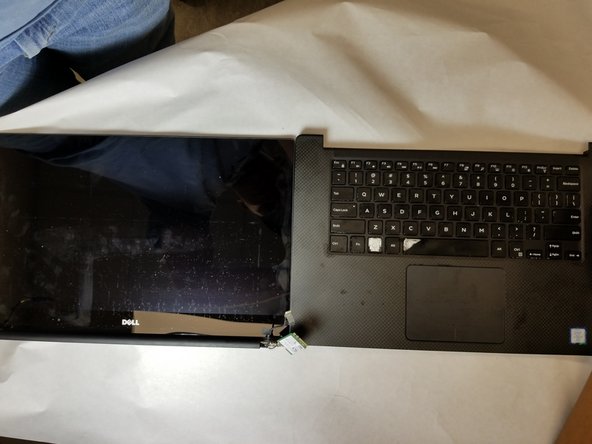


-
Flip the laptop over, so it is sitting in the normal upright position. Hold onto the screen, and pull the keyboard up and away from the screen.
crwdns2944171:0crwdnd2944171:0crwdnd2944171:0crwdnd2944171:0crwdne2944171:0