crwdns2935425:023crwdne2935425:0
crwdns2931653:023crwdne2931653:0

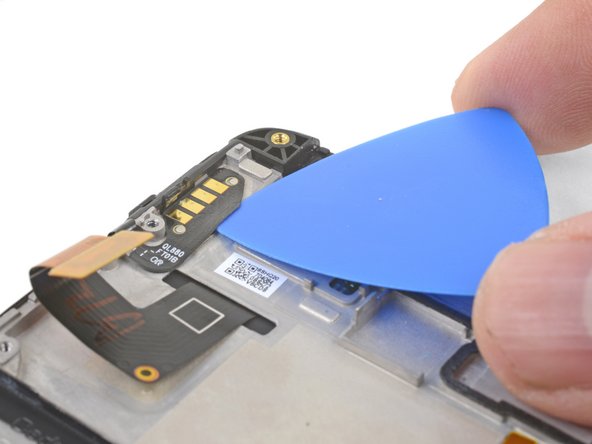
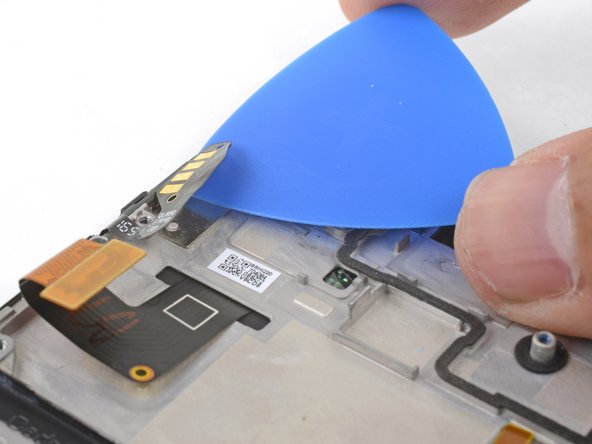



-
Insert an opening pick underneath the button contact flex cable.
-
Slide the opening pick to loosen the button contact flex cable from the frame.
crwdns2944171:0crwdnd2944171:0crwdnd2944171:0crwdnd2944171:0crwdne2944171:0