crwdns2935425:06crwdne2935425:0
crwdns2931653:06crwdne2931653:0

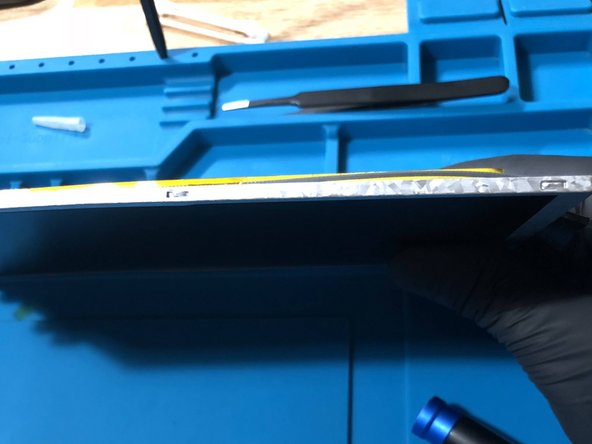




ALMOST THERE!!
-
Now go around the edges of the metal and release the metal tabs holding the LCD in place
-
On the left side of the LCD screen after removing the top metal plate you will see a strip of adhesive, remove it and your almost done
crwdns2944171:0crwdnd2944171:0crwdnd2944171:0crwdnd2944171:0crwdne2944171:0