crwdns2935425:04crwdne2935425:0
crwdns2931653:04crwdne2931653:0

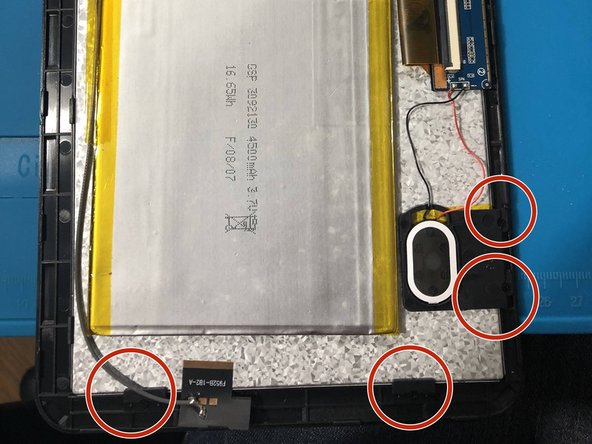


The Screws
-
Next switching to a PH000bit remove the 4 screws circled in the first picture holding the motherboard down.
-
Now remove the four screw circled in the second picture along with their plastic components.
crwdns2944171:0crwdnd2944171:0crwdnd2944171:0crwdnd2944171:0crwdne2944171:0