crwdns2935425:05crwdne2935425:0

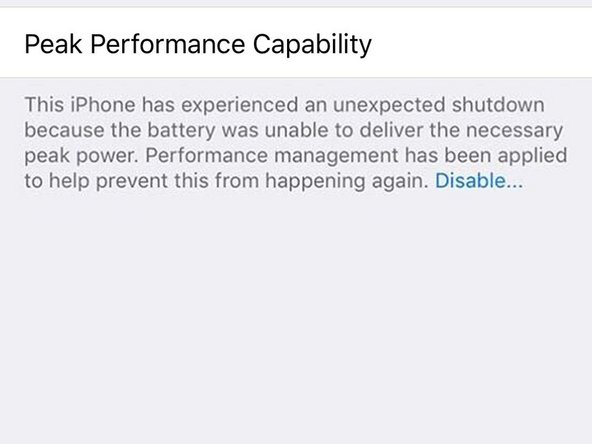




-
Peak Performance Capability tells you whether your battery can still supply sufficient power for the iPhone's most intense processing tasks. Normal peak performance is what you're aiming for.
-
If it says your iPhone has experienced an expected shutdown, that means your battery couldn't supply the needed power quickly enough, and the system shut down as a result.
-
Your iPhone will throttle its own performance—slowing itself down—in order to prevent further unexpected shutdowns. This can be disabled to manually enable peak performance.
-
Once your battery falls below a specific threshold (typically 80%), you will be notified that your battery's health is significantly degraded.
crwdns2944171:0crwdnd2944171:0crwdnd2944171:0crwdnd2944171:0crwdne2944171:0