crwdns2935425:03crwdne2935425:0
crwdns2931653:03crwdne2931653:0

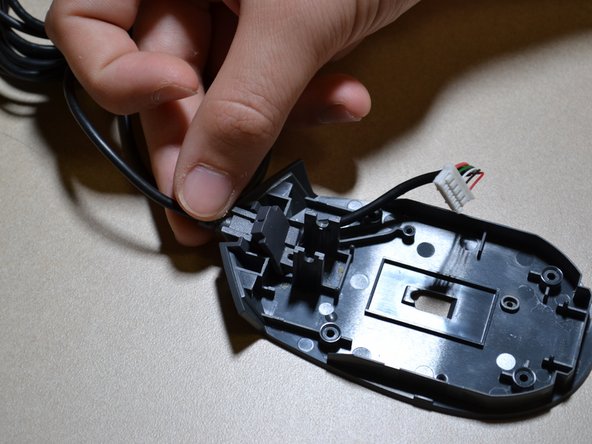


-
Use the JIS 0 screwdriver to remove the 5mm screw attached to the USB wire housing.
-
Lift the USB wire away from the shell of the mouse.
crwdns2944171:0crwdnd2944171:0crwdnd2944171:0crwdnd2944171:0crwdne2944171:0