crwdns2931527:0crwdnd2931527:0crwdnd2931527:0crwdnd2931527:0crwdne2931527:0
crwdns2935425:02crwdne2935425:0
crwdns2931653:02crwdne2931653:0

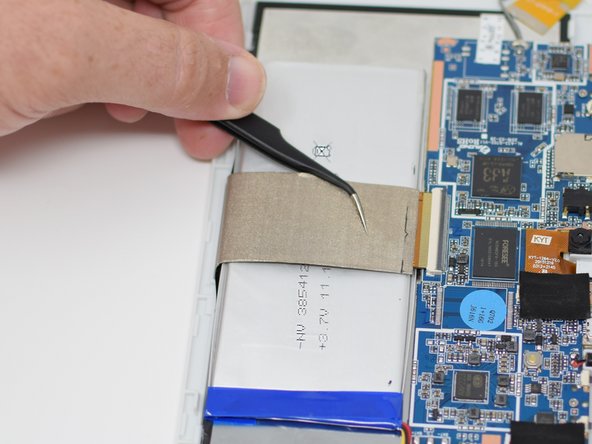
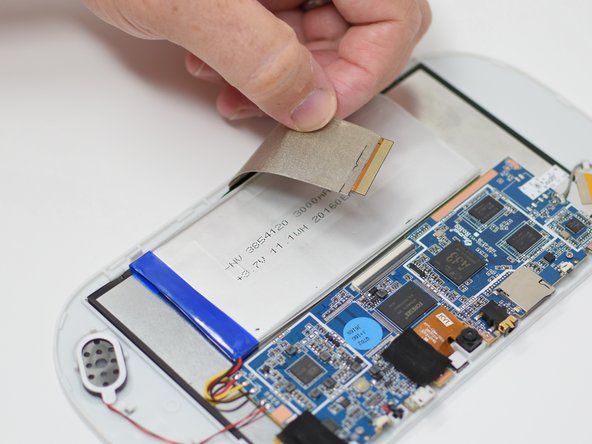



-
Flip up the black retaining tab using the plastic opening tool.
-
Pull out the large wire ribbon that crosses over the battery.
| [* black] Flip up the black retaining tab using the plastic opening tool. | |
| [* black] Pull out the large wire ribbon that crosses over the battery. | |
| - | [* icon_note] You may need tweezers to pull out the wire ribbon. |
| + | [* icon_note] You may need [product|IF145-020|tweezers] to pull out the wire ribbon. |
crwdns2944171:0crwdnd2944171:0crwdnd2944171:0crwdnd2944171:0crwdne2944171:0