crwdns2935425:07crwdne2935425:0
crwdns2931653:07crwdne2931653:0

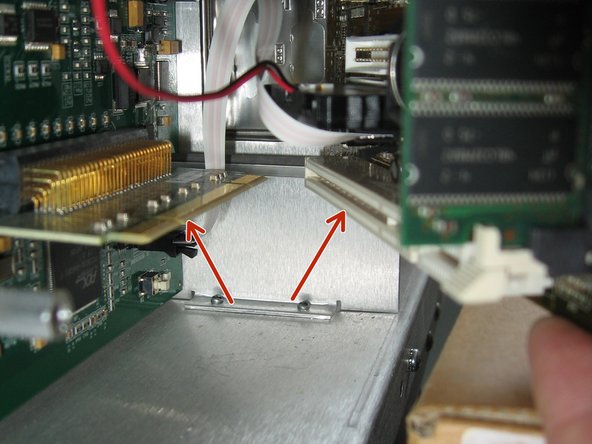


Install the New Mainboard into the Printer
-
This part is a bit tricky, because you need to connect the mainboard onto PCI riser card as you slide it in.
-
Begin by placing the mainboard connectors onto the I/O shield at an angle, as shown in the first photo.
-
Gently push the left edge of the board and verify that the riser card is properly mating with the PCI slot, indicated by green arrows in the second photo.
-
If everything looks good, push the mainboard all the way onto the hexagonal mounting posts and secure it in place with screws
crwdns2944171:0crwdnd2944171:0crwdnd2944171:0crwdnd2944171:0crwdne2944171:0