crwdns2935425:05crwdne2935425:0
crwdns2931653:05crwdne2931653:0


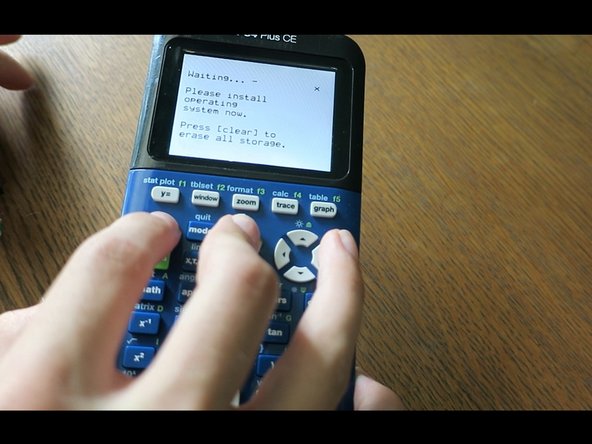



Re-install the OS (Part 2: Initializing the calculator)
-
Press and hold [2nd] and [del].
-
Turn the calculator over; press and release the 'reset' button.
-
If you did it correctly, you will see a 'Install OS now' screen. If you do not see this screen, try again.
crwdns2944171:0crwdnd2944171:0crwdnd2944171:0crwdnd2944171:0crwdne2944171:0