crwdns2935425:06crwdne2935425:0
crwdns2931653:06crwdne2931653:0

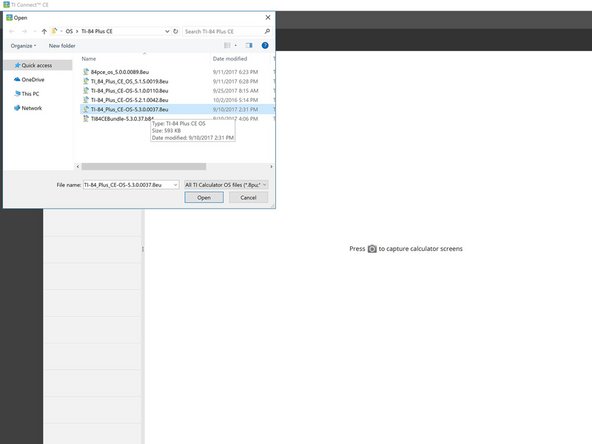
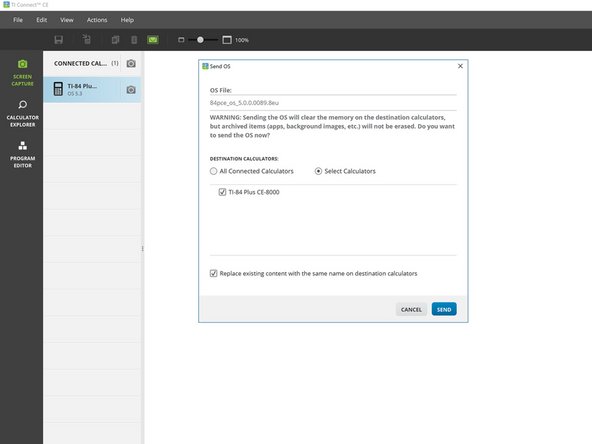



Re-install the OS (Part 3: Sending the OS)
-
If you know what OS your calculator was using, then you can go ahead and search for it on TI-Planet. Otherwise, attempt to install OS 5.4.0 first. If it fails, then you should install the latest OS from TI's website.
-
Download and install OS 5.4.0: TI-84 Plus CE | TI-83 Premium CE.
-
If OS 5.4.0 is not supported, then download the latest OS: TI-84 Plus CE | TI-83 Premium CE
-
In TI Connect CE, click on 'Actions', then 'send OS/Bundle to calculators...'
-
Navigate to where you saved the OS and select it. It will take a second for TI-Connect CE to load. Once the popup appears, click 'send'.
crwdns2944171:0crwdnd2944171:0crwdnd2944171:0crwdnd2944171:0crwdne2944171:0