crwdns2935425:04crwdne2935425:0
crwdns2931653:04crwdne2931653:0

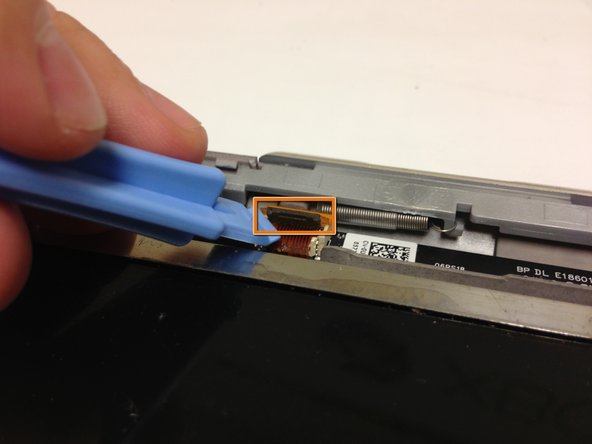
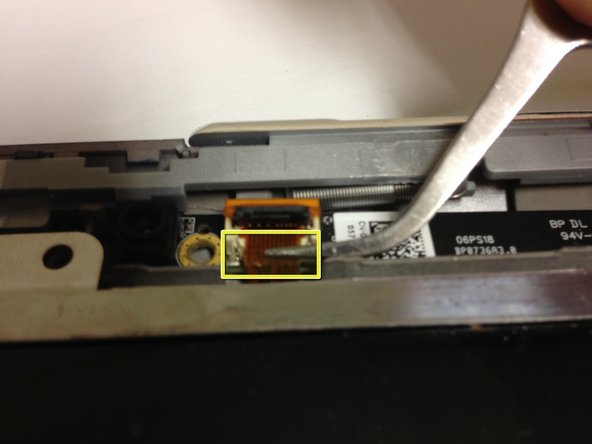



-
Locate where the LCD display cable connects to the housing.
-
Lift the black tab with your finger or a plastic opener tool.
-
Gently pull on the cable with tweezers to disconnect it.
crwdns2944171:0crwdnd2944171:0crwdnd2944171:0crwdnd2944171:0crwdne2944171:0