crwdns2935425:06crwdne2935425:0
crwdns2931653:06crwdne2931653:0

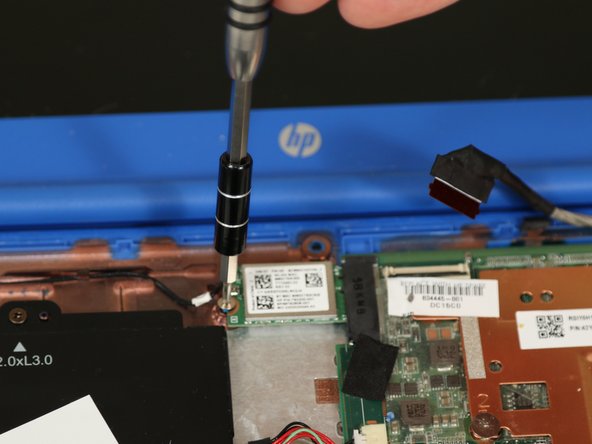


-
Use tweezers to disconnect the black power cable.
-
Remove the 3.5 millimeter screw from the WiFi chip using a #00 Phillips head screwdriver.
crwdns2944171:0crwdnd2944171:0crwdnd2944171:0crwdnd2944171:0crwdne2944171:0