crwdns2935425:06crwdne2935425:0
crwdns2931653:06crwdne2931653:0

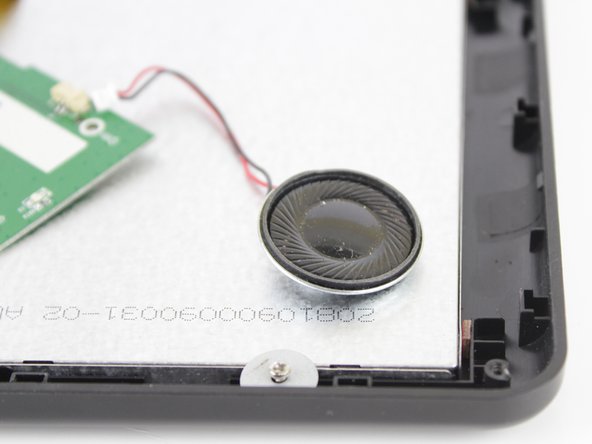


-
Flip over the PC board. Remove the two sets of red and black wires which connect to the speakers.
-
Use the pry tool at the white clip, to remove the wires. Then you can remove the speakers.
crwdns2944171:0crwdnd2944171:0crwdnd2944171:0crwdnd2944171:0crwdne2944171:0