crwdns2935425:01crwdne2935425:0
crwdns2931653:01crwdne2931653:0

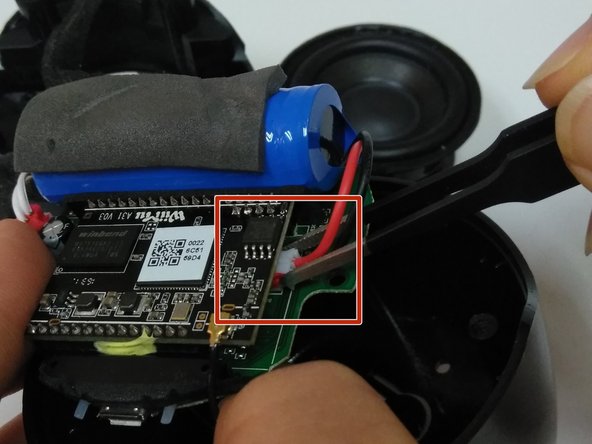
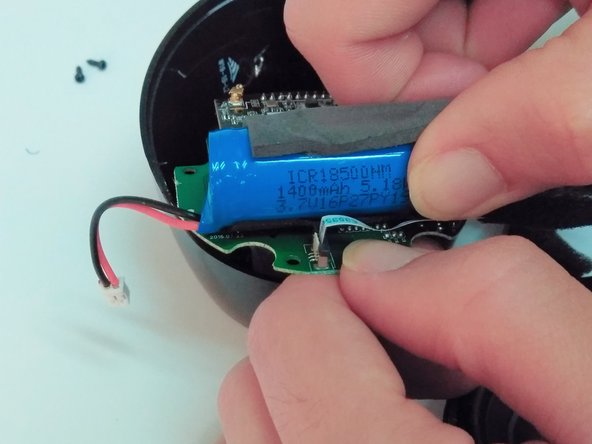



-
Expose the motherboard and battery and place in a position that will be easy to access and work with.
-
Use tweezers to remove the battery's wire from the motherboard at the connection point.
-
Pull the battery from the motherboard.
crwdns2944171:0crwdnd2944171:0crwdnd2944171:0crwdnd2944171:0crwdne2944171:0