crwdns2935425:01crwdne2935425:0
crwdns2931653:01crwdne2931653:0

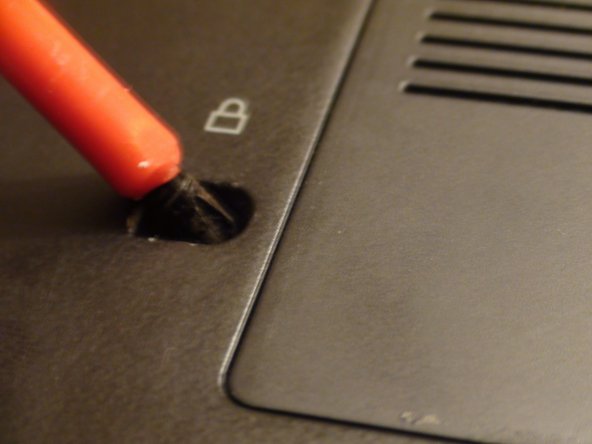


-
Locate the 4 mm Phillips #1 screw next to the white padlock image that holds the DVD drive in place.
-
Remove this screw with a Phillips #1 screwdriver.
crwdns2944171:0crwdnd2944171:0crwdnd2944171:0crwdnd2944171:0crwdne2944171:0