crwdns2935425:06crwdne2935425:0
crwdns2931653:06crwdne2931653:0

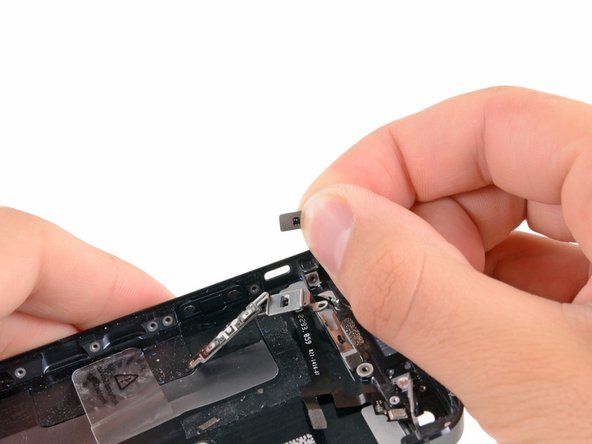
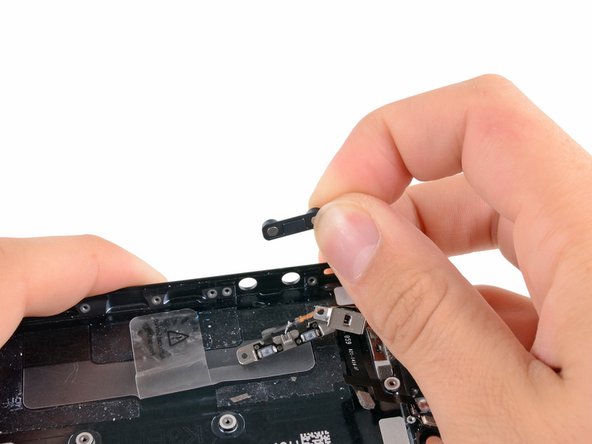



-
Pry the button cable away from the side of the rear case to expose the silence and volume buttons.
-
Remove the silence and volume buttons from the rear case.
crwdns2944171:0crwdnd2944171:0crwdnd2944171:0crwdnd2944171:0crwdne2944171:0