crwdns2935425:06crwdne2935425:0
crwdns2931653:06crwdne2931653:0

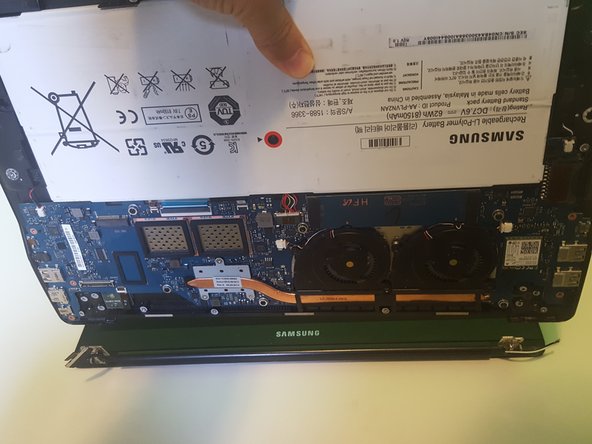




-
Place the screen on its back side and hold the battery-side of the laptop. In an upward motion, remove the back set off and set it aside.
crwdns2944171:0crwdnd2944171:0crwdnd2944171:0crwdnd2944171:0crwdne2944171:0