crwdns2935425:03crwdne2935425:0
crwdns2931653:03crwdne2931653:0

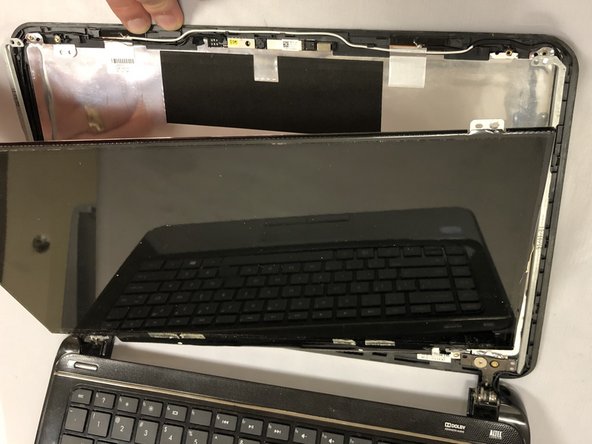


-
Using a Phillips #1 screwdriver, remove the six 2.8mm screws holding the screen in place.
-
Lift the screen away from the cover until you have access to the connector cable near the bottom of the screen.
crwdns2944171:0crwdnd2944171:0crwdnd2944171:0crwdnd2944171:0crwdne2944171:0