crwdns2935425:010crwdne2935425:0
crwdns2931653:010crwdne2931653:0

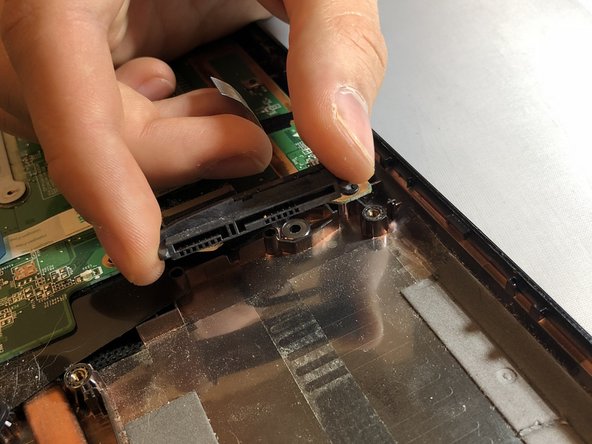


-
Remove the four screws securing the hard drive to the motherboard.
-
Disconnect the hard drive cable by gently pulling it away from the hard drive.
crwdns2944171:0crwdnd2944171:0crwdnd2944171:0crwdnd2944171:0crwdne2944171:0