crwdns2931527:0crwdnd2931527:0crwdnd2931527:0crwdnd2931527:0crwdne2931527:0
crwdns2935425:05crwdne2935425:0
crwdns2931653:05crwdne2931653:0


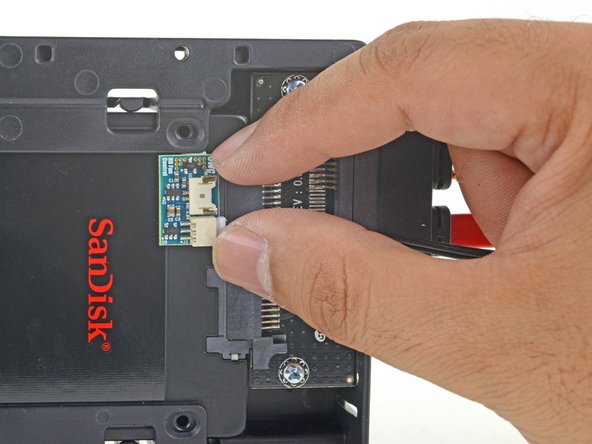



-
Peel the backing off of the adhesive back of the small temperature sensor board.
-
Adhere the temperature sensor board to an exposed, metal area of the surface of the SSD, as close as possible to the SATA connector.
-
Fold the excess temperature sensor wires so that they are out of the way while you install the enclosure.
crwdns2944171:0crwdnd2944171:0crwdnd2944171:0crwdnd2944171:0crwdne2944171:0