crwdns2935425:01crwdne2935425:0
crwdns2931653:01crwdne2931653:0


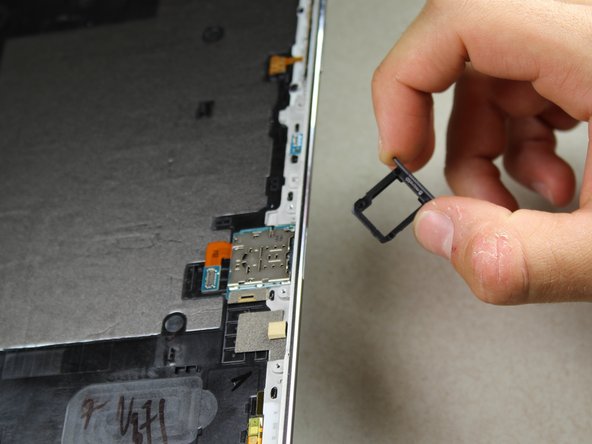



-
Insert the pointed end of the black spudger into the hole located on the right side of the device.
-
Use the spudger as a lever to remover the SD Card plastic piece from the reader.
crwdns2944171:0crwdnd2944171:0crwdnd2944171:0crwdnd2944171:0crwdne2944171:0