crwdns2935425:010crwdne2935425:0
crwdns2931653:010crwdne2931653:0

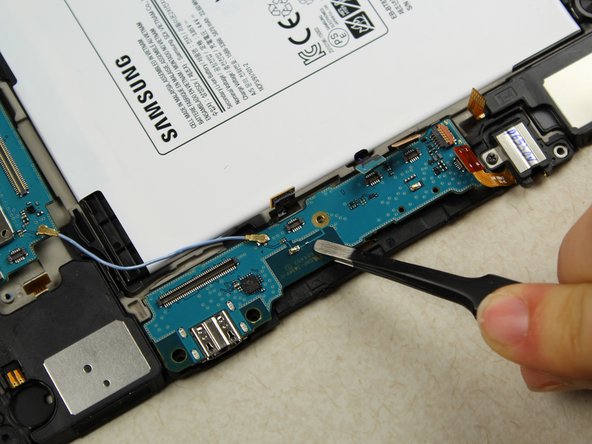




-
Using the tweezers, wiggle under the lower motherboard to remove adhesive.
-
Carefully grab the adhesives with the tweezers and lift up.
crwdns2944171:0crwdnd2944171:0crwdnd2944171:0crwdnd2944171:0crwdne2944171:0