crwdns2935425:02crwdne2935425:0
crwdns2931653:02crwdne2931653:0

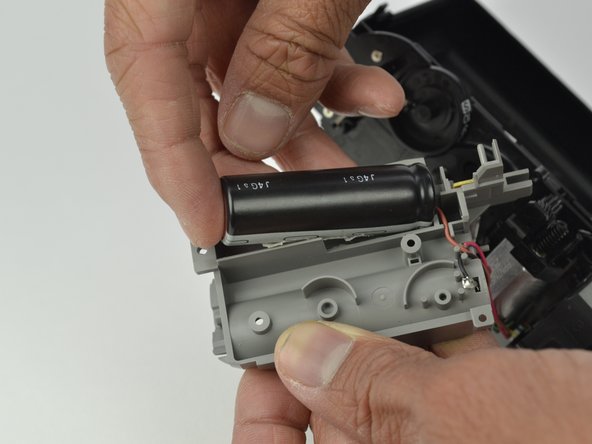




-
Gently pull on the battery holder to remove it from the case, exposing the capacitor.
-
Pull up on the backside of the capacitor to remove it from the battery holder.
crwdns2944171:0crwdnd2944171:0crwdnd2944171:0crwdnd2944171:0crwdne2944171:0