crwdns2935425:03crwdne2935425:0
crwdns2931653:03crwdne2931653:0

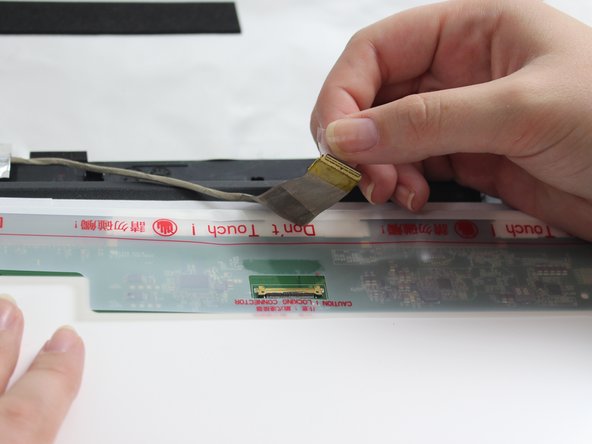


-
With the screen on the paper, detach the Zero Insertion Force (ZIF) connector attaching the screen to the video cable inside of the front cover.
-
Gently remove the screen from laptop.
crwdns2944171:0crwdnd2944171:0crwdnd2944171:0crwdnd2944171:0crwdne2944171:0