crwdns2935425:01crwdne2935425:0
crwdns2931653:01crwdne2931653:0


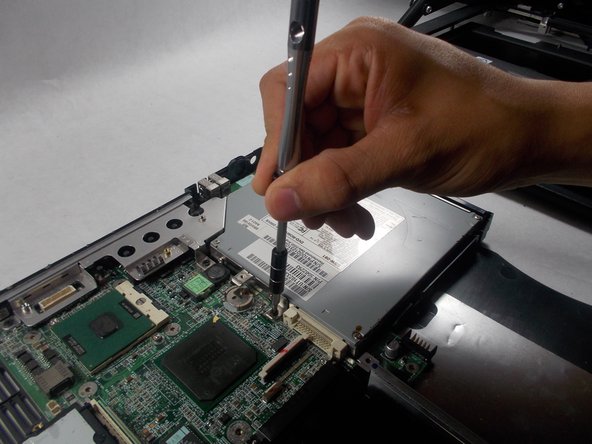



-
Locate the optical drive.
-
Locate the points where the optical drive is secured to the laptop's interior with screws.
-
Unscrew the screws holding the optical drive in place.
crwdns2944171:0crwdnd2944171:0crwdnd2944171:0crwdnd2944171:0crwdne2944171:0