crwdns2931529:0crwdnd2931529:0crwdnd2931529:0crwdnd2931529:02crwdnd2931529:0crwdne2931529:0
crwdns2935425:03crwdne2935425:0
crwdns2931653:03crwdne2931653:0

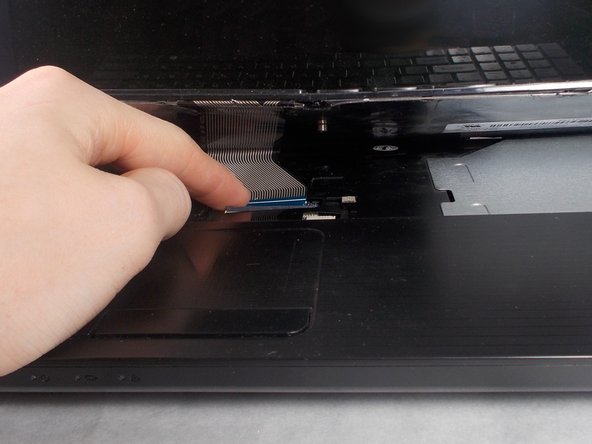
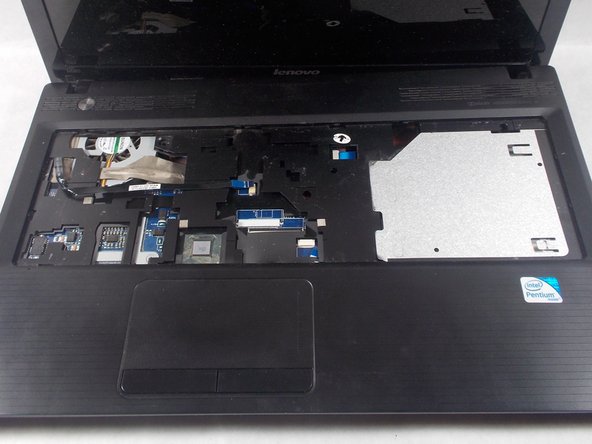



-
Turn the laptop right side up and open the lid.
-
Using the spudger and your fingers, get in between the keyboard's edge and lift it up.
-
Carefully lift the keyboard ribbon cable out of the socket it is in.
crwdns2944171:0crwdnd2944171:0crwdnd2944171:0crwdnd2944171:0crwdne2944171:0