crwdns2935425:05crwdne2935425:0
crwdns2931653:05crwdne2931653:0

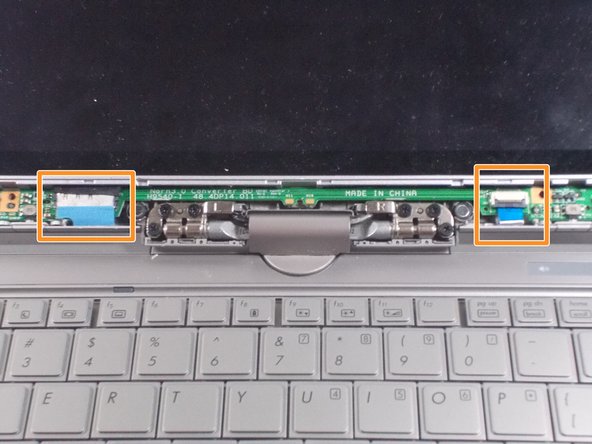




-
Use a Phillips #0 screwdriver to remove the three screws that secure the tablet-mode button board.
-
Disconnect the two blue ribbon cables and gently pull them free.
-
Remove the PCB board from the screen housing.
crwdns2944171:0crwdnd2944171:0crwdnd2944171:0crwdnd2944171:0crwdne2944171:0