crwdns2935425:03crwdne2935425:0
crwdns2931653:03crwdne2931653:0


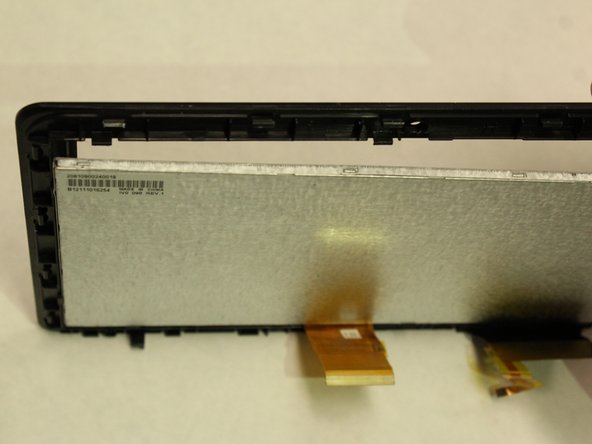



-
Continue to slide the opening tool along the length of the casing until there is a clear separation between the screen and the cover (as shown in the third image).
crwdns2944171:0crwdnd2944171:0crwdnd2944171:0crwdnd2944171:0crwdne2944171:0