crwdns2935425:02crwdne2935425:0
crwdns2931653:02crwdne2931653:0


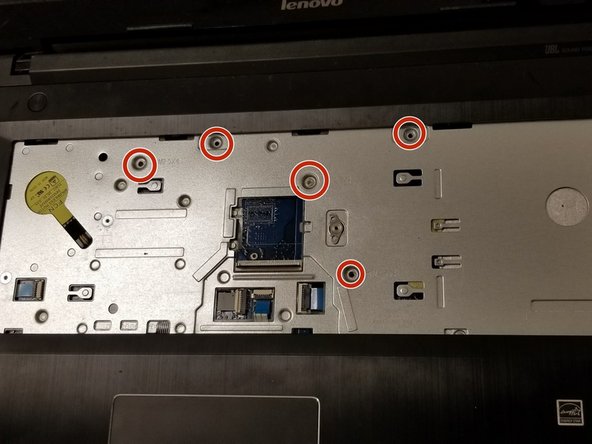



-
Pry the edges of the keyboard upwards using a spudger.
-
Remove the five 3mm Phillips #0 screws.
crwdns2944171:0crwdnd2944171:0crwdnd2944171:0crwdnd2944171:0crwdne2944171:0