crwdns2935425:06crwdne2935425:0
crwdns2931653:06crwdne2931653:0

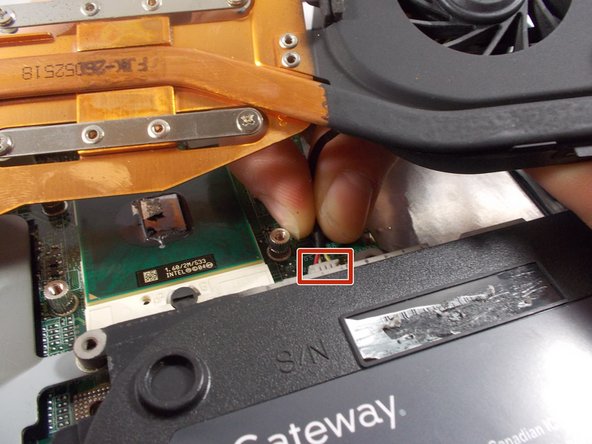




-
In order to properly remove the fan, disconnect the cable that is attached to the motherboard.
-
Gently grasp the connecting cable from under the fan and pull it out of the socket on the motherboard to disconnect it.
crwdns2944171:0crwdnd2944171:0crwdnd2944171:0crwdnd2944171:0crwdne2944171:0