crwdns2935425:09crwdne2935425:0
crwdns2931653:09crwdne2931653:0

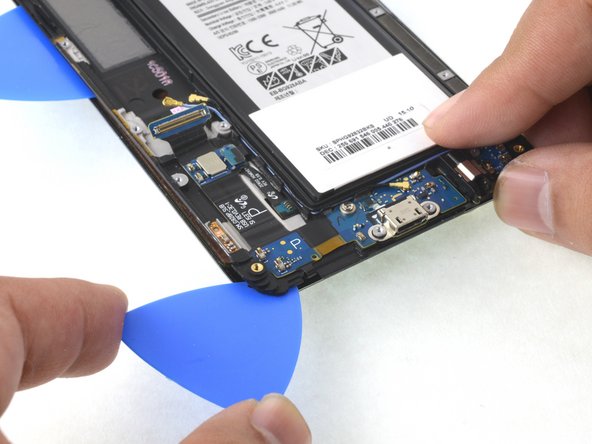
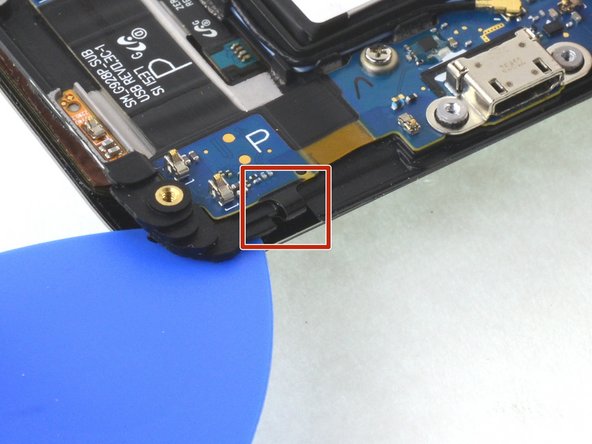



-
Insert an opening pick no more than 0.25 inches (~6 mm) into the bottom, display cable side corner of the display, near the top of the daughterboard.
-
Slide the pick around the corner of the display, stopping before you reach the "back" button ribbon cable.
crwdns2944171:0crwdnd2944171:0crwdnd2944171:0crwdnd2944171:0crwdne2944171:0