crwdns2935425:04crwdne2935425:0
crwdns2931653:04crwdne2931653:0


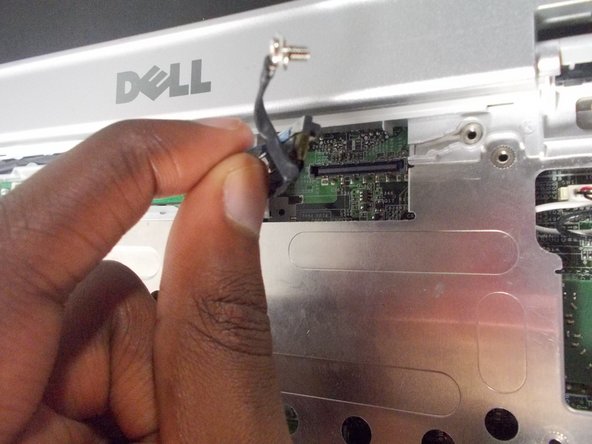



-
Disconnect the antenna cables from the Mini-Card.
-
Loosen the JIS #1 screw on the display cable.
-
Pull the pull-tab straight up to disconnect the display cable from the laptop.
crwdns2944171:0crwdnd2944171:0crwdnd2944171:0crwdnd2944171:0crwdne2944171:0