crwdns2935425:010crwdne2935425:0
crwdns2931653:010crwdne2931653:0

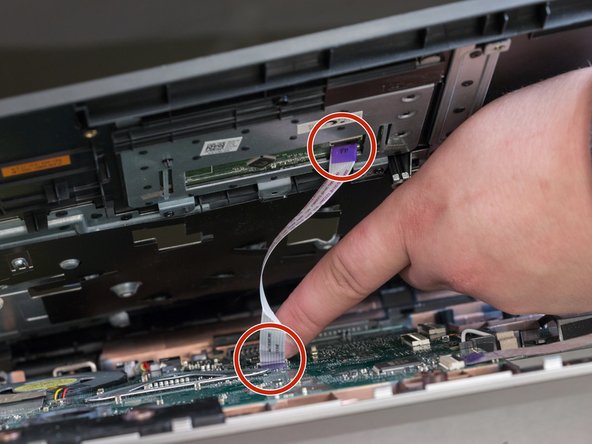
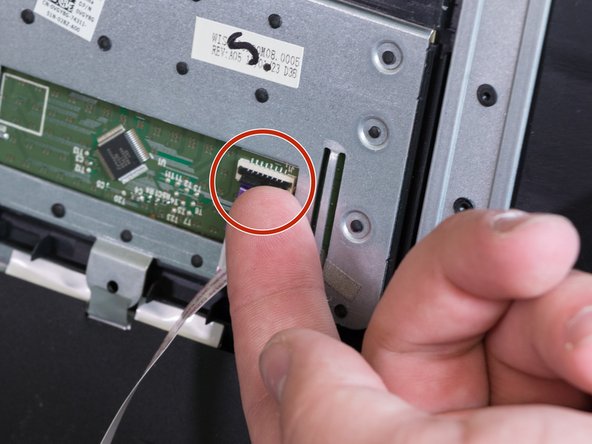



-
Using a plastic opening tool, separate the plastic palm rest and partially lift the palm rest from the device.
-
Remove both ends of the ribbon cable. This can be done by flipping up the black tabs securing both ends.
-
Remove the palm rest from the device.
crwdns2944171:0crwdnd2944171:0crwdnd2944171:0crwdnd2944171:0crwdne2944171:0