crwdns2935425:01crwdne2935425:0
crwdns2931653:01crwdne2931653:0

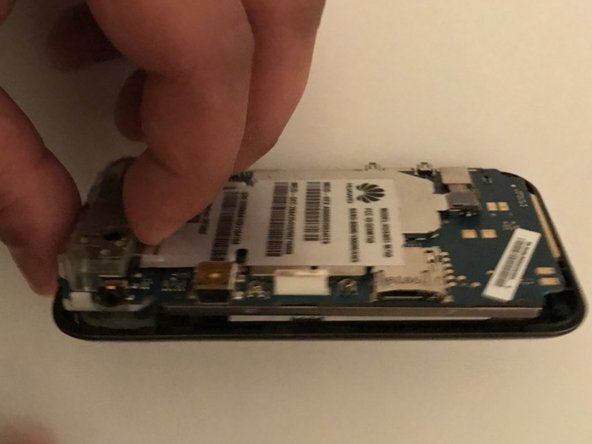


-
Using the opening tool, start prying out the motherboard from the front panel along the border.
-
When the motherboard seems separated from the front panel, pull it outwards.
crwdns2944171:0crwdnd2944171:0crwdnd2944171:0crwdnd2944171:0crwdne2944171:0