crwdns2935425:03crwdne2935425:0
crwdns2931653:03crwdne2931653:0

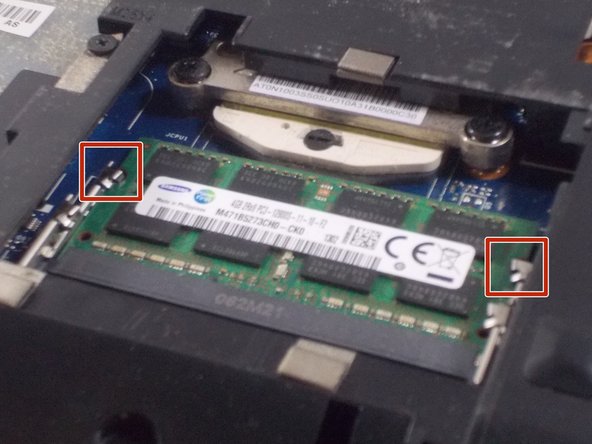




-
The RAM sticks can be found at the bottom right of the laptop.
-
Carefully press the two silver buttons on either side of the stick outwards. This will cause the RAM to “pop” up.
crwdns2944171:0crwdnd2944171:0crwdnd2944171:0crwdnd2944171:0crwdne2944171:0