crwdns2935425:04crwdne2935425:0
crwdns2931653:04crwdne2931653:0


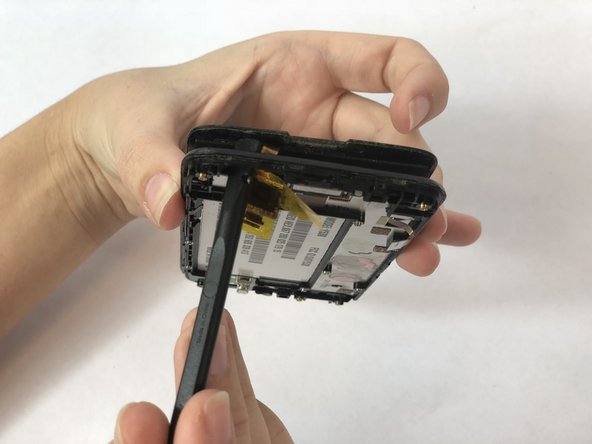



-
Once screen is sufficiently separated, holding the sides of the frame firmly, use the Spudger to press through the small access window to the screen at the top let and completely separate the screen from the frame.
crwdns2944171:0crwdnd2944171:0crwdnd2944171:0crwdnd2944171:0crwdne2944171:0