crwdns2935425:06crwdne2935425:0
crwdns2931653:06crwdne2931653:0

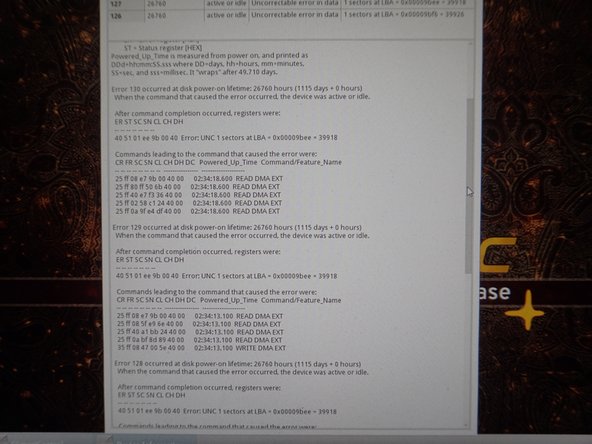




Parted Magic - Error log check
-
Check the error log for drive errors. Click the Error log tab, and review the logs.
-
In the Error log, review the available errors. Read these logs if any are found.
| - | [title] |
|---|---|
| - | [* icon_ |
| + | [title] Parted Magic - Error log check |
| + | [* icon_note] ***''Use the error log and SMART data together to diagnose drive problems.''*** |
| [* red] Check the error log for drive errors. Click the ***''Error log''*** tab, and review the logs. | |
| [* orange] In the Error log, review the available errors. Read these logs if any are found. |
crwdns2944171:0crwdnd2944171:0crwdnd2944171:0crwdnd2944171:0crwdne2944171:0