crwdns2935425:01crwdne2935425:0
crwdns2931653:01crwdne2931653:0


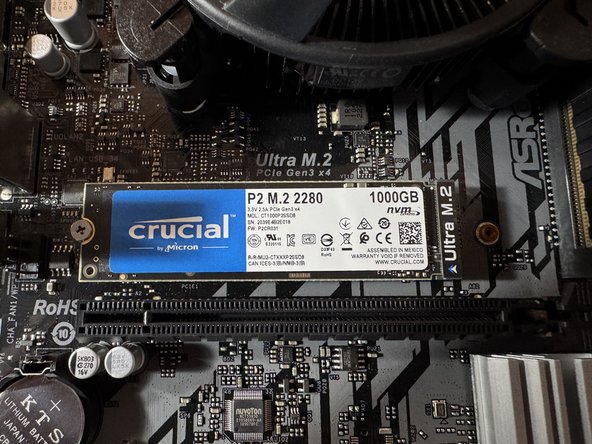



Mounting the hard drive for testing
-
Connect the drive internally to your PC (SATA port or secondary M.2 slot), or to a USB drive adapter.
-
If the hard drive is not installed and you do not have a USB adapter, it can be plugged into a motherboard.
crwdns2944171:0crwdnd2944171:0crwdnd2944171:0crwdnd2944171:0crwdne2944171:0