crwdns2935425:07crwdne2935425:0

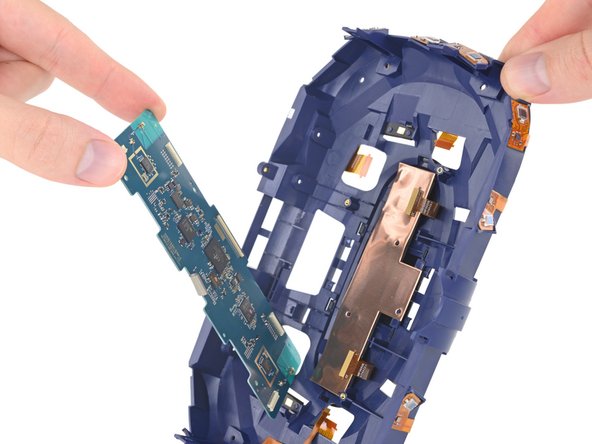




-
First component on the menu: the dual microphone assembly near the bottom of the face plate.
-
Where the original Vive got by with a single mic, the Pro's twin mics offer improved noise cancellation during online play.
-
Next we snag the faceplate-mounted mainboard, which wrangles signals from the IR sensor arrays, cameras, and microphones.
-
Beneath the board, we find a hefty slab of copper foil, likely used for EMI shielding as well as keeping things cool. (Passive cooling would be the way to go, to keep this device lightweight and quiet enough to wear on your face!)
-
And under that we find the cameras! Two separate units with no identifiable markings. HTC says the additional camera makes for an improved Chaperone feature, as well as some basic hand tracking.
crwdns2944171:0crwdnd2944171:0crwdnd2944171:0crwdnd2944171:0crwdne2944171:0