crwdns2935425:06crwdne2935425:0
crwdns2931653:06crwdne2931653:0

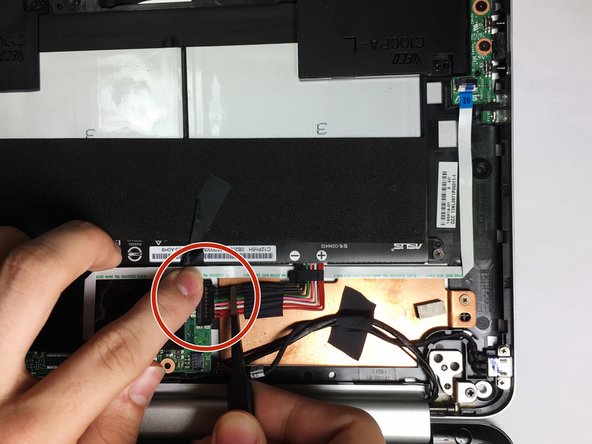
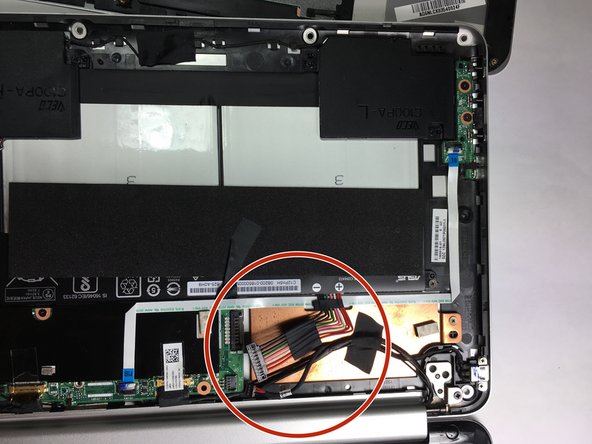



-
Disconnect the DC jack cable and the battery cable from the motherboard using tweezers, the pointed end of a plastic spudger, or by simply pulling the cables apart from the motherboard with your fingers.
| - | [* red] Disconnect the DC jack cable and the battery cable from the motherboard using tweezers, the pointed end of a plastic spudger, or by simply pulling the cables apart from the motherboard with your fingers. |
|---|---|
| + | [* red] Disconnect the DC jack cable and the battery cable from the motherboard using [product|IF145-020|tweezers], the pointed end of a plastic spudger, or by simply pulling the cables apart from the motherboard with your fingers. |
crwdns2944171:0crwdnd2944171:0crwdnd2944171:0crwdnd2944171:0crwdne2944171:0