crwdns2935425:04crwdne2935425:0
crwdns2931653:04crwdne2931653:0

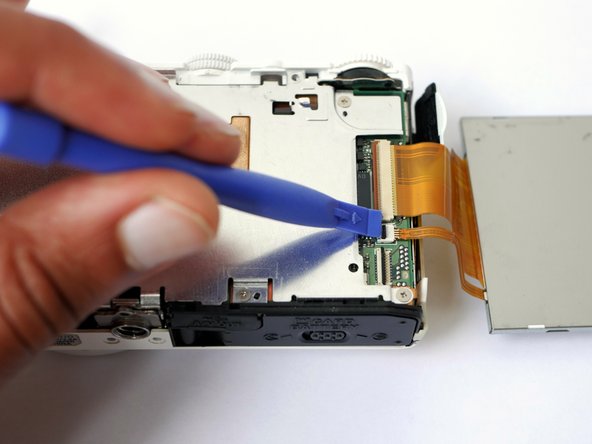
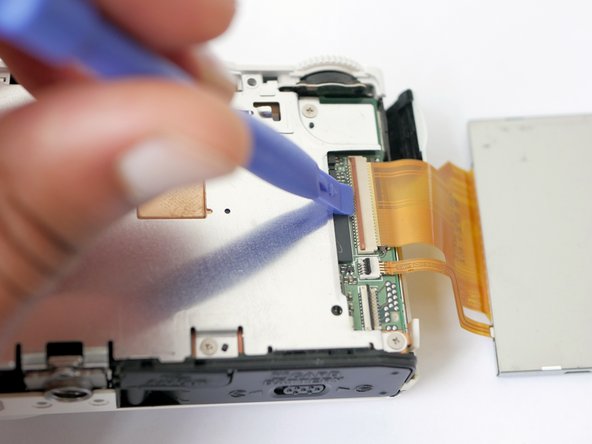



Removing the Screen
-
Lift up the screen from the left side, to access its two ZIF connectors.
-
Open the small and the large ZIF connectors with a spudger.
-
The small connector is opened by lifting the black part.
-
The large connector is released thanks to the orange part. This longer connector needs to be opened carefully.
crwdns2944171:0crwdnd2944171:0crwdnd2944171:0crwdnd2944171:0crwdne2944171:0